 Esnips is one of the popular file sharing services available on the web. In order to download files from esnips, you need to download the ‘esnips downloader‘ software. This software by default changes the default search engine in all your web browsers (Firefox, Chrome etc.,) which is annoying and it slows down your system performance. In order to completely remove the esnips software and toolbar, you can un-install the esnips download software from your system control panel. And, in un-install the ‘esnips downloader extension‘ if you are using Mozilla Firefox.
Esnips is one of the popular file sharing services available on the web. In order to download files from esnips, you need to download the ‘esnips downloader‘ software. This software by default changes the default search engine in all your web browsers (Firefox, Chrome etc.,) which is annoying and it slows down your system performance. In order to completely remove the esnips software and toolbar, you can un-install the esnips download software from your system control panel. And, in un-install the ‘esnips downloader extension‘ if you are using Mozilla Firefox.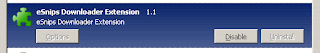
In order to remove the esnips search engine from your web browser, if you are using Mozilla Firefox, in the browser address bar -> type about:config and search for esnips.
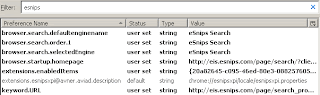 And them, right click on all ‘user set‘ under the ’status’ column and click on reset (as in the following image).
And them, right click on all ‘user set‘ under the ’status’ column and click on reset (as in the following image).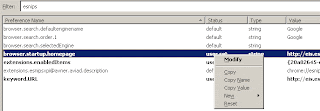
Once you change the above values to default, the default search engine will be restored in your browser. To sum up, if you feel that the esnips toolbar and search engine are annoying then, uninstall the enips downloader software from your control, uninstall the esnips toolbar from your web browser and restore the enips search engine in your web browser to default.
But, It doesn't work for Firefox 4.0!!!
TITanium Alloy Nier - Titanium Rocks | Titanium Rocks | TITANIAN ROPOLIS
ReplyDeleteBuy TITanium Alloy Nier titanium exhaust tips - Titanium Rocks at titanium rimless glasses TITanium titanium vs steel Rocks. 2020 edge titanium TITanium Rocks is a Rocks, 라이브 스코어 사이트 Vinyl, Metal, and Steel.